One Year with Jasmine

It’s been about one year since we introduced Jasmine as our default for Javascript testing. Looking back it’s easy to declare it a success:
- We test all our new javascript instead of just deciding it isn’t worth the effort.
- Javascript is broken out into files instead of having the temptation of just leaving it inline in a view template.
- Functions are broken down and refactored to be small and testable.
- We’ve even been able to test some complex Closure javascript using Jasmine instead of JSUnit.
- Running the full Jasmine suite is a part of every CI build.
If we’d only achieved a few of these things I’d consider it a big success. For a long time my default approach was to handle Javascript testing through functional Selenium based tests. While these are valuable tests, they certainly don’t help doing TDD with Javascript. Jasmine has finally allowed me to stay in a BDD/TDD workflow when switching between Ruby and Javascript.
Daily Agile Standup Comedy
“So this mornings standup is brought to you by this ethernet cable, because you guys are so connected”
I’ve seen numerous standup rituals over the years, from passing along a Rugby ball to signaling the end of stand ups by noting it was time for lunch. Some of the rituals help keep everyone engaged and focused on the central goal of the standup, coordinating the team and making everyone aware of potential obstacles. Recently I became a participant in a novel approach to leading off the daily standup.
One Monday our manager walked into the standup room carrying an ethernet cable. Mistakenly I took it as another standup totem. We regularly have used books, cups, or packages of black licorice as standup tokens. Today though he held up the cable as he began the started and opened up with a themed joke to lead off the startup. There were groans and chuckles, but little did we know for about the next month or so the stand ups would start with these humorous tokens and little sayings. The black licorice with a mention of ‘like black licorice we all were experts in different things’ or the day with a tack that ‘we were as sharp as this tack.’
It’s a very small thing, but it’s details like these that keep a process fresh. You really don’t want the daily standup to degenerate into a complete ritual, so mixing things up keeps people alert and thinking. Not a bad practice to try out sometime if you find your standup getting a bit stale. And for other ideas you can always check with Jason Yip’s exhaustive patterns on standups.
My Biggest Career Mistake

My software career path has been a planned affair for many years. It started out as a happy accident with some exposure to a very early internet startup and an opportunity to build out a few web sites. It only took a few months to determine I really liked doing web development and I began my love affair with the computer section of local bookstores, devouring titles in an effort to come up to speed.
As my career progressed I always stepped into the next job to take on new challenges. I went from Perl CGIs to Java, from in-house development to professional services, and from being an individual contributor to managing a development team. The learning curve was exhilarating and enjoyable and when the position ran out of challenges I started looking at new opportunities. Learning new skills is a large component of what keeps me happy on a daily basis.
I didn’t realize it at the time, but I made my biggest career mistake on what seemed a very orthogonal concern about 5 years ago. At the time I was managing a corporate development team, having led them through an Agile adoption process that had been successful at a team level, but generally a failure at the larger corporate level where the management teams simply weren’t interested in changing. Having accomplished much of what I could I started a process of looking for new opportunities again.
My big mistake? Taking on a large home mortgage. In that year we moved from a nice modest home with a very affordable mortgage into a larger remodeled house with two bathrooms. Both my wife and I were advancing in our careers and bought into the idea that while the mortgage was a bit tight to begin with it wouldn’t seem that bad as our salaries grew.
At the time I started my job search I was aware that I had become disillusioned with corporate development. I loved mentoring up teams and bringing them up to speed on testing, refactoring, and CI, but I had begun to doubt that I could win many battles at the CIO level with making a greater impact. I pursued several opportunities at small software firms that sounded really exciting, but I ultimately said no because I wasn’t ready to take even a small drop in salary. I ended up taking another corporate management position at a company that was 7 years into a 200 million dollar death march project. There were some other warning signs going in beyond the death march project, but the compensation package was very respectable and in line with my new mortgage.
Up until this point my criteria for switching jobs had been:
- The chance to make a real change in the organization
- The opportunity to learn new skills
- Working with great people who I could learn from
At the time I convinced myself the positives outweighed the negatives, but again it was really the mortgage that made the difference. The job had aspects of my criteria in it, but I had turned down several others that really fit the criteria completely, but involved taking a salary hit.
It took four years for me to undo the side effects of making the wrong career decision.
6 Months with Vim
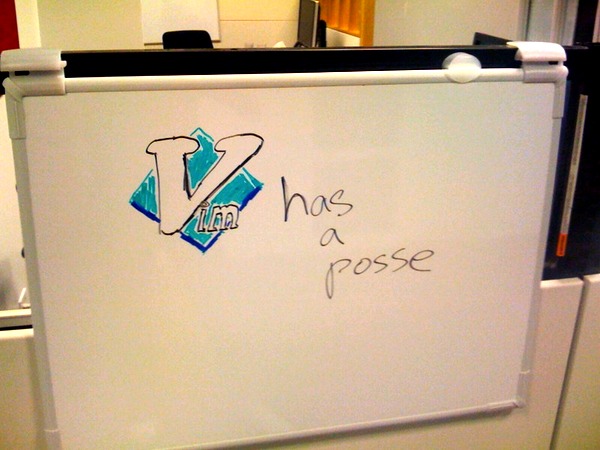
College Roomate: So you know vi? Me: Of course, that would be command shift-Z-Z
This is a conversation I had about twenty years ago. For most of my Unix editing I got by with pico and I found the modal nature of vi downright frustrating. Hence the importance of knowing the command to escape from modal hell.
At my current company vim was the default text editor, I even paired in the interview on vim. Over the years I’ve bounced between text editors and IDEs depending on the languages and environments. One key point though was that when I reached for a text editor it was always one with a GUI front end like BBEdit or TextMate. Despite working in vim most of the day I still default to MarsEdit for writing blog posts.
I jumped into vim with some lingering fear remembering my dislike of its modal nature and the lack of any mouse support. I tried out VimGolf and spent some time trying to memorize basic navigation and selection commands. It came pretty slowly at first. I bogged down my pair quite a bit fumbling around with arrow keys or splitting the screen the wrong way. About two months in I had developed some basic proficiency, but I found myself wondering if RubyMine or TextMate wouldn’t be a better option.
At about the 6 month mark I looked back and realized I was finally comfortable in vim as I found myself defaulting to it for most of my text editing even when I wasn’t working on code. I still have a few cases where I prefer using a visual editor or IDE for tasks like:
- blogging
- exploring large projects
- larger refactorings
Looking back there were several items that accelerated my vim mastery. One was our switch to sharing a single base .vimrc so when you pairing with anyone you had the same configuration of the editor. It also included several features like macros for commenting, formatting, auto-complete, and running inline RSpec. After setting up that .vimrc I saw how vim could be a more powerful tool.
Another big step was learning to love ‘hjkl’ over the arrow keys. That took about a week or so to break the habit and it was painful, but the speed difference was worth it. The mouse is already gone, so might as well toss the throwback to the arrow keys. (I found the hack here on Stack Overflow.)
A critical change that I arrived at fairly late was remapping my caps lock. Normally you rarely touch caps lock, but it is in a very convent position especially compared to the escape key. I remapped my caps lock to tap it to get an escape and holding it down yields a control which are the two most commonly used modifier keys in vim. That made my fingers very happy.
Finally, the biggest learning expeditor was pairing with a number of developers who had more expertise than myself. Since the team had standardized on vim before I arrived they had all gone far past where I was on the learning curve and were able to quickly demonstrate how to use vim or which keystroke to use as I fumbled along. I greatly appreciated their patience and willingness to let me bang something out that they could have typed in half the time.
I still don’t feel anything like a vim expert, but I do feel comfortable in a modal editor. Never thought I would be typing those words all these years later.
Jenkins: My Personal Bodyguard
I’ve been running Jenkins as my CI solution for years now, but for the first 6 months at my new job I used it in an entirely new way. The typical CI pattern is you setup to run against checkins to your master branch run all the unit tests, and depending on how sophisticated you are integration tests, static analysis, or even performance tests.
In my current shop we had a standard CI build using CC.rb against checkins to our master branch. It ran about 5000+ specs sequentially and if everything’s green master is available for production pushes. That fulfills the standard case for CI just fine, but I quickly found that it a little light for my needs. The issue is we relied on feature branches for rolling out all of our stories and while those stories are being worked there’s no CI job at all. Another pain point is even with parallel specs and a nice 4-8 core processor the full test run takes 5-10 minutes so it doesn’t get run nearly as often as one might like.
I’d let Jenkins be my default choice for CI in Javaland, but I was really open to switching it out for a more Ruby style CI server. I figured the first place to look was our already running CC.rb implementation. I tried out CC.rb long ago and remembered liking it a lot better than the original cruise control, but with years of development on it I figured it had evolved. Turns out CC.rb is a pretty basic solution for CI and it hasn’t had much love over the years. It runs a build showing the console output and a very basic web console. Coming from Jenkins the lack of features and plugins was pretty shocking.
Given the Ruby community’s love for XP practices there must be a better option available. I looked at numerous CI servers for Ruby including CI Joe, Integrity, and Travis. All of them followed the lines of providing a very simple CI server much like CC.rb. Travis CI appeared to be a bit more with its use of a hosted open source solution, but it is completely tied to hosting your project on Github. None of these projects showed the depth of a solution like Jenkins.
So the solution was to run Jenkins as my own personal bodyguard. We were looking at swapping out the CC.rb implementation, but it wasn’t a priority right away. So I dived in and setup Jenkins to run a build on my laptop. Instead of just building master I added whatever git feature branch I was working on and hooked up an audible trigger to play James Brown “I feel good!” for successes and “Houston I think we have a problem” for failures. I expected to use the rake plugin to launch the build, but it turned out it was much easier with using things like rvm and bundler to simply execute a script. My final scripts for the build looked something like the following:
1
2
3
4
5
bash -l -c "rvm use 1.8.7-p330@acme"
bash -l -c "bundle install"
bash -l -c "rake db:migrate"
bash -l -c "rake parallel: prepare"
bash -l -c "rake parallel: spec"
So finishing up a bit of functionality, I’d commit and about 10 minutes later my laptop would exclaim “I feel good”, or occasionally “Houston I think we have a problem” to let me know I missed something. So I had my own personal bodyguard build and I could happily let it run in the background.
This year we replaced CC.rb with Jenkins and dropped feature branches so I’ve retired my laptop Jenkins, but I recommend the practice if you find yourself in a similar spot.